Best Video Editing Desktop for Creative Professionals
Nowadays, video editing work has become essential for creative people. The right tools and devices are crucial to editing and creating video content. That’s why you need the best video editing desktop to complete your tasks in an ideal way.
In this guide, we will discuss the best desktops for video editing for video editors. These desktops are super performers with powerful graphics, processor, memory, storage, etc. So, come with us to explore the world of efficient desktops to take your work to the next level.
HP Omen 30L Video Editing Desktop
The HP Omen 30L is the best video editing desktop and is a powerhouse built for gaming. It can handle multimedia tasks and demanding creative workloads.
This desktop delivers ultra-performance features, including the NVIDIA GeForce RTX 3090 graphics card with 24 GB GDDR6X dedicated memory, ensuring smooth, high-resolution video editing.
The Omen 30L enables editing multimedia content faster than ever before. Thus, this desktop comes with a powerful Intel Core i9 10th generation processor.

Additionally, multitasking becomes effortless with 32 GB of HyperX DDR4 memory. It runs smoothly when browsing multiple web pages or running applications like Adobe Premiere Pro.
Storage won’t be a bottleneck with the included 1 TB PCIe NVMe M.2 SSD. That provides up to 10x faster performance than traditional hard drives.
The desktop provides a comfortable and responsive input experience. Besides, the desktop includes the OMEN black wired keyboard with volume control and a wired optical mouse. Also, you will get a one year limited hardware warranty for this desktop.
Specifications:
- Processor: Intel Core i9-10850K 10th Generation
- Memory: 32 GB
- Graphics Card: NVIDIA GeForce RTX 3090
- Storage: 1 TB PCIe NVMe M.2 SSD
- Operating System: Windows 10 Home
Reasons to Buy:
- Ultimate gaming performance
- Powerful processor for multimedia tasks
- High-speed SSD Storage
- VR ready out of the box
Reasons to Avoid:
- It may be overkill for casual users
- High initial cost
Dell Inspiron 3020 Desktop
The Dell Inspiron 3020 is another top desktop for video editing in our selection. This tower desktop has a powerful combination of components, making it exceptional for video editing or other multimedia tasks.
However, this desktop’s core strength is its Intel Core i7-13700 CPU clock. Its 16 GB memory also helps users work with heavy video editing projects.
The computer’s 1 TB SSD and 1 TB HDD provide massive storage space. So, you can store project files and raw video files and transfer data quickly.
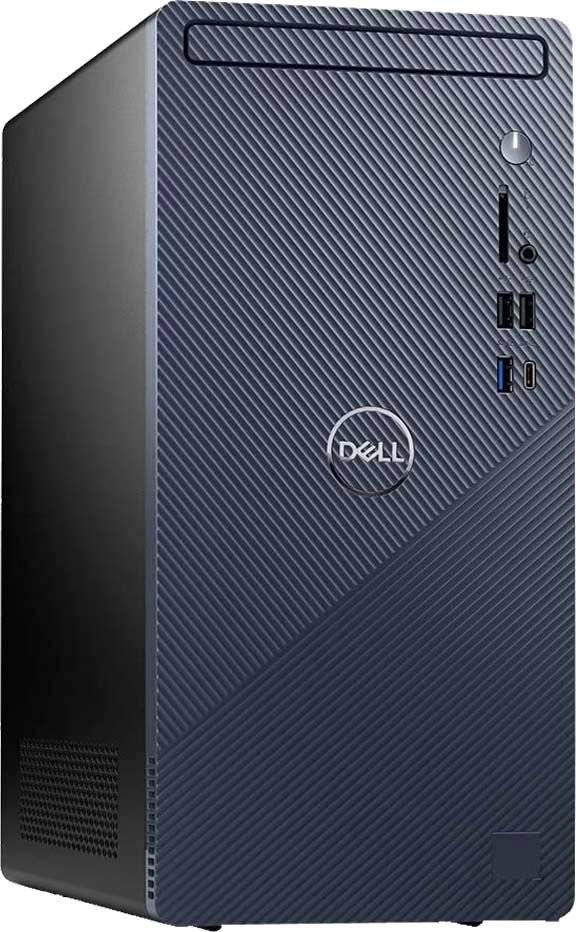
When it comes to storage capacity, the Dell Inspiron 3020 provides huge space. Thus, it has a 1TB solid-state drive and a 1 TB traditional hard disc drive.
Additionally, the Inspiron 3020 delivers adequate visual performance for video editing tasks with Intel UHD 770 Graphics. However, users looking for more intensive graphics processing may upgrade to a dedicated graphics card.
Furthermore, this desktop’s WiFi 6 connectivity provides faster speeds and excellent stability. It also extends the range for seamless online connections.
The Dell Inspiron 3020 Desktop’s design fits anywhere in your home. Moreover, you can customize your workstation setup for editing videos by connecting up to three monitors.
Specifications:
- Processor: Intel Core i7-13700
- Graphics: Intel UHD 770 Graphics
- Memory: DDR4 16 GB RAM
- Storage: 1 TB SSD and 1 TB HDD
- Operating System: Windows 11 Pro
Reasons to Buy:
- Powerful Intel Core i7 processor
- SSD and HDD storage options
- WiFi 6 for faster and more stable connections
- Supports multiple monitors
Reasons to Avoid:
- Integrated graphics may not be enough to handle heavy videos
Acer Aspire TC-1760-UA93 Desktop
The Acer Aspire TC-1760-UA93 is another best video editing desktop designed for various tasks. However, the PC has all the special features for video editing.
Intel Core i7-12700F 12th Generation Processor is the core strength of this desktop. Thus, the desktop becomes super fast and can handle many tasks simultaneously.
This computer has NVIDIA GeForce GTX 1660 Graphics to enhance your visual experience. So you can see everything smoothly and clearly, whether you’re editing videos or photos.

The Acer Aspire has a large memory and storage capacity, including 16GB of high-speed memory. Thus, you can switch between different apps without slowing down.
The desktop also has a 512GB SSD and a 1TB hard drive. So, you can get plenty of space to store raw videos, project files, or documents.
You’ll also find many ports to connect your devices to this Acer Aspire desktop. It has USB ports for fast data transfer and for connecting multiple peripherals. Besides, you will find HDMI and DisplayPort for connecting external components.
Moreover, it is easy to connect wirelessly to the internet and other devices, as it comes with its Wi-Fi 6 technology and Bluetooth 5.2 device.
Specifications:
- Operating System: Windows 11 Pro
- Storage Capacity: 512 GB
- RAM Capacity: 16 GB
- Processor: 12 Gen Intel Core i7
- Included Components: Desktop, Mouse, Power Cord, Keyboard
Reasons to Buy:
- Robust computing performance
- Powerful processor
- SSD and HDD storage
- Dedicated graphics card
Reasons to Avoid:
- It may not be suitable for high-end gaming
Apple Mac mini M2 Pro for Video Editing
The Mac mini M2 Pro is another perfect choice for editing videos. It is small but can handle large video files without any problem.
However, the M2 Pro chip of this desktop makes the Mac mini really fast. Besides, this mini desktop’s 10-core CPU and 16-core GPU help manage workloads efficiently.
Additionally, this Mac mini desktop has multiple types of ports. It has Thunderbolt 4 ports, USB-A Type ports, and HDMI ports to connect different peripherals and devices.
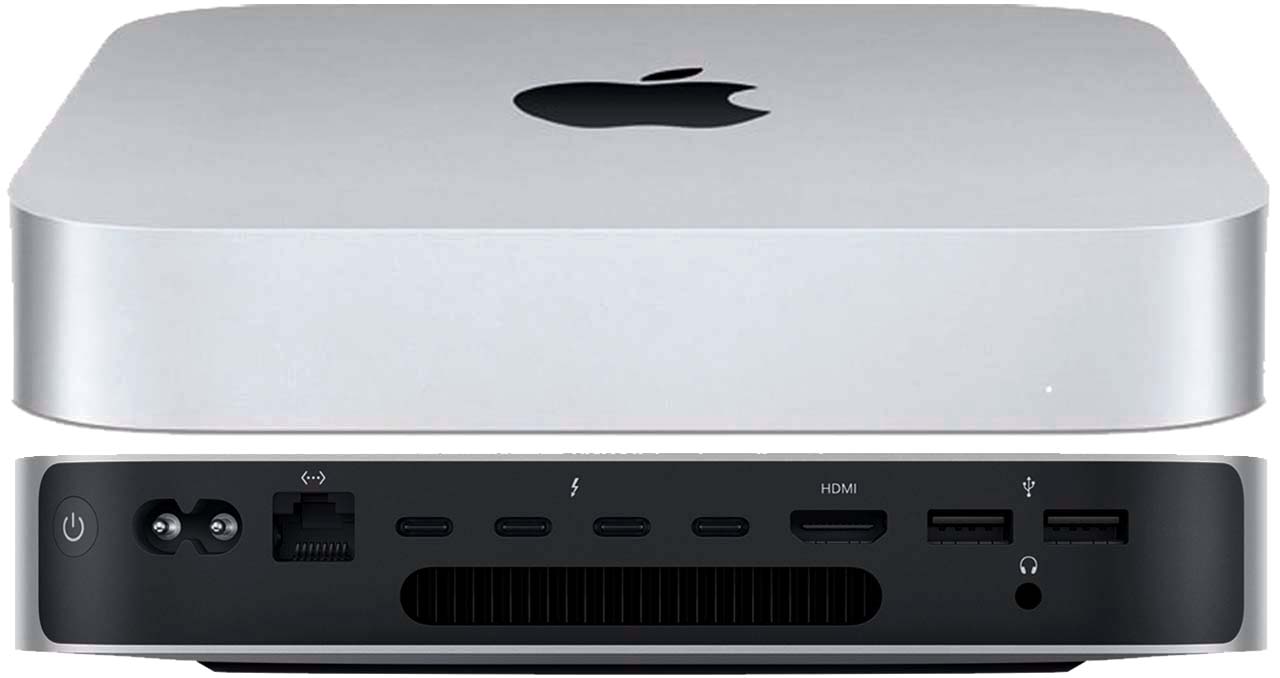
Also, you can use your essential applications on this Mac mini M2 Pro. Adobe Creative Cloud or Microsoft 365, whatever you want, everything runs smoothly on this desktop.
Moreover, the RAM of this mini PC is outstanding for video editing. Besides, you can have up to 32 GB of memory to work smoothly with many big files.
Furthermore, you will get quick access to your video project files for its fast SSD drive. Also, the Mac mini M2 Pro can easily handle 8k videos and 3D project files. So, you can render your video and 3D files in a short time.
Specifications:
- Storage: Up to 8 TB SSD
- Memory: Up to 32 GB
- Operating System: macOS Ventura
- Processor: M2 Pro chip + 10-core CPU
- Graphics: 16-core GPU
Reasons to Buy:
- Can handle demanding workflows
- Extended connectivity options
- Optimized apps and plug-ins experience
- Efficient Memory and Storage
- Enhanced privacy and security features
- Easy portability
Reasons to Avoid:
- It might be costly compared to other video editing desktops
HP 22″ All-in-One Video Editing Desktop
The HP 22″ All-in-One is another performer for video editing projects. This all-in-one desktop comes with an AMD Athlon Silver 3050U CPU to deliver strength to the user. Also, the processor of this desktop is enough to handle large project files of editing videos.
Additionally, this desktop has 4 GB of RAM to deliver a multitasking experience. The desktop’s memory manages video editing workflows without slowing down the computer.

The desktop has enough space to store large raw videos and project files. Thus, it has a 256 GB solid-state data and file storage drive. This desktop’s SSD technology also ensures fast boot times and swift file access.
Additionally, the desktop comes with dual front-facing speakers.This speaker has got the ability to enhance a beautiful multimedia experience.
Besides, the integrated camera on the top of the monitor ensures privacy and security for the users. A pop-up design activates only when the user uses it.
Specifications:
- Operating System: Windows 11 Home
- RAM Capacity: 4 GB
- Storage Capacity: 256 GB SSD
- Size of the Screen: 21.5 Inches
- Processor Type: AMD Athlon Silver 3050U
Reasons to Buy:
- Space-saving design
- Responsive graphics performance
- High-performance speakers
- Privacy prioritized camera
Reasons to Avoid:
- The memory may not be sufficient for all video editing projects
Acer Aspire C27-1700-UA91 AIO Desktop
The Acer Aspire C27-1700-UA91 AIO is an efficient all-in-one PC for multiple purposes. That desktop also offers exceptional performance for video editing and business tasks.
Moreover, the slim design of this saves your desk space while offering a stunning 27″ Full HD IPS display. Besides, the Intel Core i5-1235U 12th Gen processor and Iris Xe Graphics are present in this PC. So it can handle various tasks efficiently without slowing the machine.
The 27″ FHD display of the PC comes with BlueLightShield technology. Also, the 91% screen-to-body ratio boasts and improves eye comfort. Besides, the screen is tiltable from -5 to 25° to find the perfect viewing angle.

Additionally, this PC provides the fastest data transfer speed with 16GB DDR4 3200MHz memory. Besides, a 512GB NVMe SSD allows faster boot times and seamless multitasking.
Furthermore, this desktop’s integrated 5.0 MP Webcam lets you make video calls. Two stereo microphones ensure crystal-clear video calls. Also, the Intel Wireless Wi-Fi 6 AX201 and Bluetooth 5.2 provide smooth wireless connectivity.
However, the Acer Aspire also features various ports for external connectivity. This all-in-one desktop gives you USB 3.2, USB 2.0, and HDMI. Additionally, the audio and Ethernet ports of the PC ensure connectivity with more devices.
Specifications:
- Internal storage: 512 GB
- Size of the Screen: 27 Inches
- Processor: Intel Core i5-1235U
- Installed Memory: 16 GB
- Operating System: Windows 11 Home
Reasons to Buy:
- Stylish and desk-saving design
- Powerful performance for multitasking
- Large and Vibrant display
- Ample storage and memory
- Various connectivity options
Reasons to Avoid:
- It may not be the best for gaming
Apple iMac 27-Inch Desktop
The Apple iMac 27-inch is the last pick for the best video editing desktop. This is an all-in-one desktop with powerful components for every type of user. You will find all the solutions, from video editing to graphics design, on it.
However, the iMac 27-inch desktop features a 3.4 GHz Intel Core i7 processor for editing videos. So, it can handle large video editing project files without any problem.
Additionally, memory efficiency is perfect for this PC to handle professional work. It has 16 of memory to ensure multitasking with video editing applications.

Video editors always need to view the details in detail to edit their projects perfectly. So, the iMac all-in-one comes with a large 27-inch monitor to deliver an outstanding detail view. This large-size display also offers sharp details, exact brightness, and vibrant color.
This desktop model is also perfect for significant storage space for raw video and video project files. So, you will enjoy 1TB HDD storage space for your various types of file collection.
Moreover, the PC comes with a Mac Operating System with effortless user experience and strong security. You will find the macOS pre-installed with this iMac all-in-one desktop.
Eventually, the iMac includes a mouse and keyboard to provide a complete package for the users. So, the user does not need to purchase any additional peripherals and start working instantly.
Specifications:
- Operating System: macOS High Sierra
- Screen Size: 27 Inches
- Storage Capacity: 1TB HDD
- Memory Capacity: 16 GB
- Processor: Intel Core i7
- Storage Capacity: 1TB HDD (Renewed)
Reasons to Buy:
- Sleek all-in-one design
- Powerful processor
- Large size display
- Vibrant color
- Seamless integration
Reasons to Avoid:
- Limited gaming performance
- Storage may be slower
Key Factors to Consider Choosing the Best Video Editing Desktop
Choosing the best desktop for video editing is essential for its users. You can not tackle a large project file without the efficient configuration of a desktop. Let’s break down some important things to choose the best video editing desktop below:
Processor: A processor of a computer works like the human brain. So, get a processor that can handle heavy tasks without slowing your computer. Intel Core i7 or i9 are powerful processors to handle heavy tasks. Also, you can use the AMD Ryzen 9 or 9 series processor to build your video editing desktop.
Memory: Video editors must emphasize considering the maximum memory size for a desktop. At least 16 GB of memory capacity is essential for editing videos. But you can extend 32 GB or even more memory for better and smoother performance.
Graphics: A dedicated graphics card is another essential element to tackle high-resolution videos. Besides, editing videos and rendering rely on the graphics processing strength. So, you should look for NVIDIA GeForce or AMD Radeon brand graphics cards for handling tasks.
Storage: Video files need ample storage space, and project files need a long time to open. So, try to have both solid-state and hard disc drives for a PC to get better performance.
Connectivity: Before purchasing a computer for video editing, check it has all the necessary ports for peripherals. Ports like USB-C, HDMI, and Thunderbolts are handy for video editing tasks.
Cooling: Video editing tasks create a lot of pressure on a computer. You need to always keep your computer cool for smooth performance. So, look for an effective cooling system for your computer to prevent overheating damage.
Software Compatibility: Before choosing a computer for editing videos, check the software compatibility too. So, double-check the software compatibility to avoid any problems in the future.
FAQs
How much RAM do I need for 4K editing?
More memory capacity is always good to handle high resolution videos. But, at least 16 GB of RAM is a must need to edit 4K resolution video smoothly. If you can afford to have a 32 GB RAM or more, you will get further improved editing experience.
Is a 8GB graphics card enough for 4K video editing?
An 8GB graphics card is enough to edit 4K resolution video files. But, it may vary depending on the video editing software and its requirements. Also, you may require more than 8 GB graphics card, if you apply more visual effects on the videos.
You can also read our article: Boost Your Creativity with the Best PCs for Graphic Design. Click here to find more super fat desktops to strengthen your graphics design works.



