The Best Laptop for Photoshop to Unleash Your Creative Workflow
Finding the best laptop for Photoshop users is a difficult job. You will find various types of laptops in the shops. But, not all devices are perfect to do graphic design or photo editing. To run these works smoothly, you need a highly configured laptop.
Here, we are sharing 7 best laptops for the Photoshop user in the recent market. These laptops undoubtedly meet the demand of photo editors or designers. Let’s know these particular laptops’ details and unique features to unbind artistic potentialities.
Apple MacBook Pro 13-inch Laptop
Meet the Apple MacBook Pro 13-inch, the best laptop for Photoshop users. It is a powerful device designed to elevate your design experience. Also, this laptop is a perfect companion for graphic design with its cutting-edge features.

Features:
Performance: This laptop has got extraordinary performance with a 10-core GPU and 8-core CPU. Also, it has 8 GB of memory expandable up to 24 GB. These features ensure lightning-fast performance for design and photo editing works.
Battery Life: Enjoy extended battery life that lasts all day and night. Thus, it can deliver up to 20 Hours of battery life to do the most demanding tasks.
Cooling: The MacBook Pro can maintain professional performance levels with an active cooling system.
Display: The 13.3-inch Retina display delivers vibrant images and incredible detail. Also, the 500-nits of brightness with the p3-wide color feature delivers outstanding output.
Camera and Sound: The laptop’s FaceTime HD camera delivers sharp video calls with clear sound. Also, this Apple MacBook Pro comes with a three-mic array.
Connectivity: Two Thunderbolt ports of the laptop enable high-speed connectivity and power for accessories.
Easy to Use: The MacBook Pro integrates with all your Apple devices. That can provide a familiar and intuitive user experience with Photoshop.
Compatibility: The laptop brings your favorite apps to enjoy every performance. That includes Microsoft 365, Zoom, and many iPhone and iPad apps for the users.
Pros:
- Powerful performance
- High-quality camera
- High performing microphone
- Long durable battery
- Stunning Retina display
- Versatile connectivity
Cons:
- Limited port options
- Specific software compatibility
Microsoft Surface Studio Laptop
The Microsoft Surface Studio Laptop is a versatile and powerful device. Moreover, that laptop combines innovation with performance for the Photoshop user. The Microsoft Surface laptop is ready to handle your most demanding tasks easily. Also, it comes with a sleek design and top-of-the-line features.

Features:
Power: The Surface Laptop Studio handles complex workloads effortlessly. It is ready with 11th-gen Intel Core i7 Series processors.
Graphics: Experience high-performance graphics with NVIDIA’s 2nd gen RTX architecture. This laptop delivers high quality performance with GeForce RTX 3050 graphics card.
Design: You can switch between this laptop for entertainment or creativity. Thus, it has a smooth 14.4-inch touchscreen to allow photo editing.
Compatibility: This Surface laptop brings Slim Pen 2 to deliver freedom on your creativity. That offers the feeling of pen on paper during photo editing or creative works. This pen is easy to store, attach, and charge too.
Touch Display: The touchscreen display feature of this laptop provides a smooth working experience. Also, you will experience smooth scrolling due to its 120Hz refresh rate screen.
Tools Integration: The essential tools like Word, Excel, and PowerPoint are available on this laptop. Thus, it has integrated with the Microsoft 365 Office application tool.
Pros:
- Intel Core i7 Quad-Core processor
- Cutting-edge NVIDIA graphics
- Versatile design
- Compatibility with Surface Slim Pen 2
- PixelSense Flow touch display
- High refresh rate
- Integration with Microsoft 365
Cons:
- Limited screen size
Acer Swift 3 Laptop for Photoshop Users
Acer Swift 3 is another great laptop for Photoshop users and photo editors. Besides, it is a powerful and portable device designed for smooth performance. Also, it comes with a sleek design and impressive features for creative professionals.
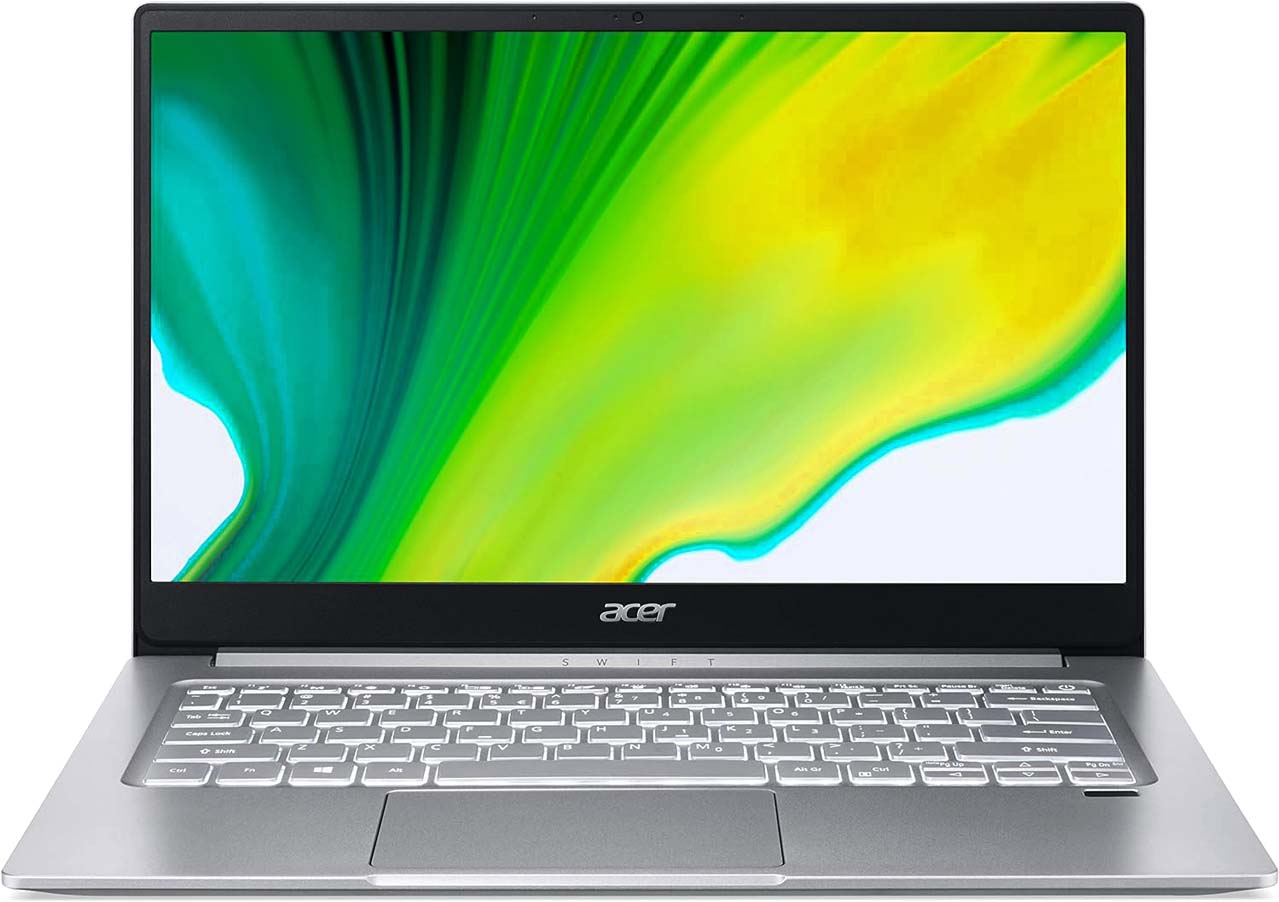
Features:
Processor: This laptop for Photoshop users provides a powerful AMD Ryzen 7 4700U processor. Besides, this laptop ensures fast and efficient performance with Radeon Graphics.
Display: You will get a 14-inch Full HD widescreen display on this laptop. This display is perfect for editing photos with clarity and detail.
Memory and Storage: The laptop comes with 8 GB of random-access memory. Also, it has 512 GB of internal space to store data.
Connectivity: Connect seamlessly with Intel wireless Wi-Fi 6 AX200 802.11ax. That ensures high-speed internet access for the users to explore the internet.
Compatibility: After finding a backlit keyboard for typing in low-light conditions, you will be excited. Also, you will get a fingerprint reader that enhances the security.
Multiple Ports: You will find a variety of ports on this laptop, including USB Type-C, USB 3.2 Gen 1, USB 2.0, and HDMI. So, you can connect various peripherals and external devices to these ports.
Slim and Lightweight: The laptop is just 0.63 inches thin and weighs 2.65 pounds. So, the users of this laptop carry it anywhere to start their work.
Long Battery Life: Enjoy up to 11.5 hours of battery life support from this Acer Swift 3 laptop. So, you can ensure your Photoshop projects for extended periods without recharge.
Pros:
- Powerful AMD Ryzen processor
- Crisp and vibrant Full HD display
- Fast Wi-Fi connectivity
- Convenient backlit keyboard
- Fingerprint reader
- Variety of ports
- Slim and lightweight design
- Long battery life
Cons:
- Limited Memory
ASUS ProArt StudioBook Laptop
ASUS ProArt StudioBook 16 Laptop is another powerful device for creative professionals. It comes with a stunning display, high-end specifications, and innovative features. Also, this laptop is perfect for efficiently handling demanding tasks for Photoshop users.
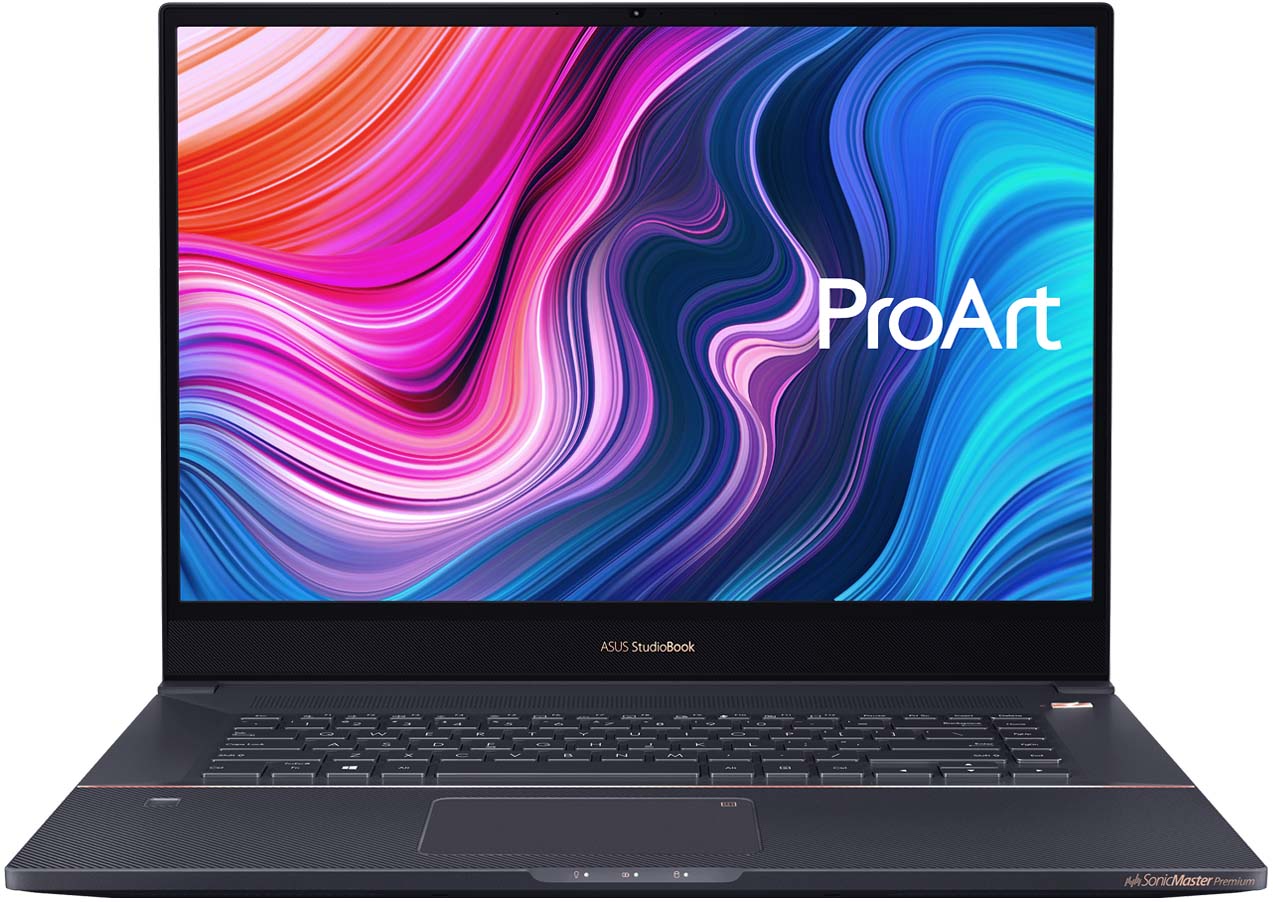
Features:
Display: The ProArt StudioBook features a 16-inch 2560×1600 120Hz display. That comes with 100% Adobe RGB coverage and Pantone-validated color accuracy. Also, it can deliver stunning visuals for photo editing and creative designing.
Processor: The ProArt StudioBook laptop provides super-fast performance. It can do multiple tasks at a time without any problem. Thus, it is built with a powerful AMD Ryzen 7 5800H processor.
Graphics: The NVIDIA GeForce RTX 3060 graphics come with 6GB GDDR6 VRAM. That ensures smooth rendering and editing of graphics-intensive projects for the laptop.
Storage and Memory: Enjoy fast storage with a 1TB PCIe SSD and ample 32GB DDR4 memory. That provides plenty of space for your files and ensures smooth performance.
Functionality: The ASUS dial lets you easily adjust settings like brush size and saturation. This feature helps creative users to develop their work productively..
Software: The laptop has customizable function settings with the ProArt Creator Hub That make it easy to tailor the laptop to your specific needs and preferences.
Pros:
- Stunning display
- High color accuracy
- Powerful AMD Ryzen processor
- Powerful NVIDIA graphics card
- Sufficient memory and storage capacity
- ASUS dial settings
- Customizable settings
Cons:
- High-end specifications
- Higher price tag
Dell Alienware m17 R5 Laptop
Discover the Dell Alienware m17 R5 Laptop, renowned as one of the best laptops for Photoshop. This is one of the best laptops for graphics design and editing photos. Also, this laptop has high-performance features that are described below.

Features:
Display: Enjoy stunning visuals on the 17.3-inch FHD Non-Touch Screen, perfect for photo editing. Also, the 1920×1080 FHD resolution delivers stunning visuals for detailed works.
Graphics: NVIDIA GeForce RTX 3070 graphics card develops the performance of this laptop. That comes with 8GB of Dedicated Graphics RAM to ensure smooth performance for graphics-intensive tasks.
RAM and Processor: The 16GB DDR5 RAM of the laptop runs at 4800MHz. Besides, the AMD Ryzen 9 processor with eight cores ensures seamless multitasking and speedy performance.
Storage: A 1TB PCIe NVMe M.2 Solid State Drive of the device ensures a quick data transfer. Also, the ample storage space for large files helps you to enjoy working.
Operating System: You will get the Windows 11 operating system preinstalled on this laptop. That provides a modern and efficient user experience with multiple application compatibility.
Connectivity: Integrated Wi-Fi and Bluetooth are present to ensure connectivity and convenience. Besides, an integrated webcam delivers perfect remote communication.
Pros:
- Powerful AMD Ryzen 9 processor
- Dedicated NVIDIA graphics card
- Sufficient memory
- Large storage capacity
- Windows 11 Home Edition OS
- FHD widescreen display
- Integrated webcam
- Wi-Fi and Bluetooth connectivity.
Cons:
- Non-touchscreen display
Lenovo ThinkPad X1 Laptop for Photoshop
Lenovo ThinkPad X1 Carbon Laptop is a popular device and the best laptop for Photoshop. Moreover, it can meet the demands of creative professionals and everyday users alike. The designers and photo editors love its powerful specifications and sleek design.

Features:
Processor: The laptop has the support of an Intel Core i7 processor. So, the users can do intensive tasks like photo editing with Photoshop.
Memory and Storage: The laptop has sufficient memory and large space to store a lot of data. Thus, it has 16 GB of RAM and a 512GB SSD to boost the performance.
Vibrant Display: Fourteen-inch LCD display with 1920 x 1080 pixels resolution visual is available on this laptop. That ensures the perfect viewing and high-resolution photo editing.
Connectivity: The laptop has multiple USB ports, including USB Type-C and HDMI. Also, it has Ethernet, wireless LAN, and Bluetooth capabilities. All of these ports ensure seamless connectivity with your peripherals and network.
Webcam and Fingerprint Reader: A front-facing webcam feature of the laptop enhances the remote communication performance. Besides, a fingerprint reader adds security and convenience to the laptop.
Design: The device weighs only 2.49 lbs and has a slim profile. That makes the device portable and easy to carry wherever you go.
Pros:
- High-resolution display
- Sufficient Memory
- Solid State Drive
- Versatile connectivity options
- Built-in webcam
- Fingerprint reader for security
- Sleek and lightweight design
Cons:
- Display is nor so large
HP Spectre Luxury 14T x360 Laptop for Photoshop Users
HP Spectre Luxury 14T x360 Laptop is the most powerful device in our pick. This laptop has the most powerful specifications to fulfill the users’ demands. Moreover, it has a high-quality display for getting detailed work experience in Photoshop. The details of other features of this laptop you will find next.

Features:
Processor: The laptop has a powerful Intel Core i7 processor to deliver a smooth run. That processor is popular for multiple tasks at a time without any lag.
Display: The laptop is perfect for multimedia tasks because of its high-quality display. You can enjoy stunning visuals on the 13.5-inch WUXGA+ touchscreen display with a 3:2 aspect ratio.
Memory and Storage: The laptop’s storage space and memory capacity are enough for creative work. The laptop delivers 16GB of RAM and a 1TB SSD for modern users.
Design: The HP Spectre Luxury 14T x360 features a sleek Nightfall Black design. This simple design makes the laptop so attractive to the users.
Speakers: Experience immersive sound with Bang & Olufsen speakers. HP Spectre Luxury delivers premium audio quality with its audio system to fulfill your multimedia needs.
Security: Enjoy the added protection with features like a laptop’s fingerprint reader. Also, enjoy a physical camera shutter to keep your data and privacy safe with this laptop.
Battery Life: It has a long, durable battery that makes it perfect for users on the go at any time. You can stay all day with this laptop for its 10 hours continuous battery life at a single charge.
Pros:
- Premium design
- Powerful Processor
- Significant storage and memory
- Touchscreen display
- Bang & Olufsen Quad Speakers
- Enhanced security features
- Long battery life
Cons:
- It may be pricey compared to other laptops.
Hopefully, you will meet everything you need with these laptops above. Let’s boost your Photoshop skills and take off higher than ever with one of them.
Things to Consider to Find the Best Laptop for Photoshop Enthusiastic
If you’re into Photoshop, there are a few essential things to consider. You should use a device to handle your photo editing or design well. Here’s what you should keep in mind:
Processor: Photoshop needs a solid brain to work well. So, look for a laptop with a powerful processor like Intel or AMD Ryzen for smooth performance.
Graphics Card: Photoshop can run with a primary graphics card, but VRAM can make things smoother. So, NVIDIA GeForce RTX or AMD Radeon RX are good options for graphics cards.
Memory: RAM helps your laptop do many things at once. So, get at least eight or more RAM for professional or big projects.
Storage: Solid State Drives are faster than Hard Disk Drives. Also, open Photoshop and files quickly. So, aim for at least a 512GB SSD, but 1TB is better for handling big files.
Display: You should consider a laptop that has a clear display. Thus, you need to see details of a photo to work on Photoshop.
Color Accuracy: Photo editing is all about playing with colors. So, ensure the color accuracy of the screen of the laptop.
Battery Life: Find a laptop that can provide long battery life. So, you can work away from any electric cables.
Connectivity: Your laptop should have multiple ports like SD card, USB, Ethernet, etc.
Budget: You don’t have to buy the most expensive laptop for a better experience. So, think about your budget before purchasing one.
Considering the above issues, you can get a suitable laptop for using Photoshop. So you can experience it better and make your creative work more accessible.
FAQs
How many GB of RAM do I need for Photoshop?
You need to extend RAM to run Photoshop as per the complexity of your work. However, we recommend a minimum of 8 GB RAM for running Photoshop. But, you can extend the RAM as much as possible for smooth workflows.
Do I need a graphics card for Photoshop?
An additional graphics card in a laptop can boost Photoshop’s performance. However, every laptop has a graphics chipset to support graphical elements. However, using an NVIDIA or AMD graphics card can help accelerate performance.
What CPU is best for Photoshop?
Photoshop needs a powerful brain to run and process heavy projects. So, you can choose an Intel or AMD Ryzen brand processor for your work. Intel i7 or Ryzen 7 processors are excellent for handling high-quality projects and complex tasks.
However, you can read our other article to know more about the market’s best laptop for video editing. Here, we have described popular laptops with attractive features that can handle the most demanding video editing projects. Let’s dive deep to explore the world of video editing laptops.



